Brackets is a free open source code editor for frontend web development. It allows you code in HTML, CSS and JavaScript by using an improved workflow.
Normally when you are working on frontend development, Your normal workflow is to edit your files, save changes and then refresh your browser. With Brackets you simply activate live preview and as you make your changes in the code editor, it reflects in the browser.
In order to use the live preview feature in Brackets, you need to have Google Chrome already installed. This is because Brackets runs as a chrome extension. I will assume that you have Google Chrome already installed.
The following steps allow you install Brackets on your computer.
- Download Brackets from the website. This will allow you have a copy locally. The website is brackets.io.
- Click on the download button.
- Wait for the download to complete
- Go to your downloads folder
- Double click on the installation folder. It will bring up destination folder. I will use the defaults.
- Click on the install button
- Wait for the progress bar to bring a pop up for your user account control and verify it.
- Click the finish button to complete your installation.
So there you have it. You have successfully installed Brackets. Find it and launch it. Do have fun coding.


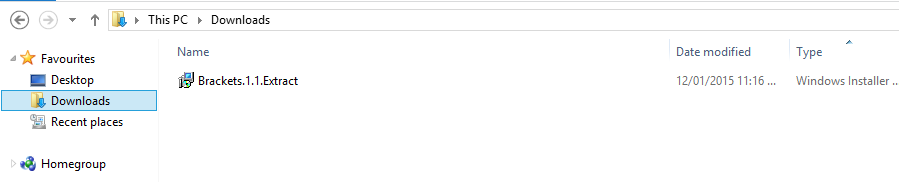




No comments:
Post a Comment