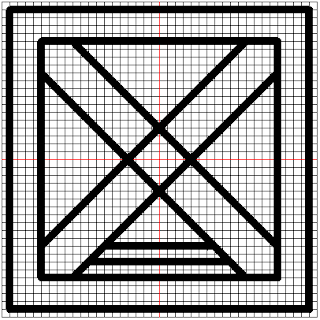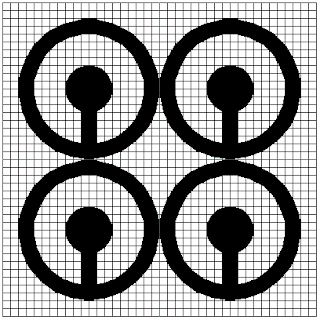This symbol suggests a reinforced or well-built home one built to withstand windy and treacherous conditions. It reflects in Asante history a clause in the unwritten constitutution of the Golden Stool.
Oral acocunts say that according to that clause, mud houses in Kumasi must be reinforced with turf. This reinforcing would cause the house to be sturdier and resistant to unfavorable weather conditions.
We will use the 5 pixel grid to trace out this image. The image of this is shown below:
- Lift the turtle
- Set the pen size to 10
- Draw the outer square
- Draw the inner square
- Draw the diagonal lines
- Draw the 4 remaining lines at the bottom
- Draw the 4 remaining lines at the top
Using Turtle Graphics
We will use the template.py file and rename it to mframadan.py.
The code for steps 1 and 2 is given below:
turtle.penup()
turtle.pensize(15)
The outer square of the symbol is to be drawn first. Thankfully, we have the drawSquare function. Its length is 380 pixels. We use the drawSquare function to draw this shape by entering 380 as a parameter. The code for this is shown below:
drawSquare(380)
The generated image is shown below:
drawSquare(300)
The generated image is shown below:
To draw the lower line, we must move the turtle to its position and set is heading to 45 degrees. Then we move the turtle forward. The code to do this is shown below:
turtle.setposition(-110, -150)
turtle.setheading(45)
turtle.pendown()
turtle.forward(365)
The generated image is shown below:
turtle.penup()
turtle.setposition(-150, -110)
turtle.setheading(45)
turtle.pendown()
turtle.forward(365)
The generated image is shown below:
turtle.penup()
turtle.setposition(110, -150)
turtle.setheading(135)
turtle.pendown()
turtle.forward(365)
We just do the same thing for the upper right lower line. Its coordinates are (150, -110). The code to draw it is given below:
turtle.penup()
turtle.setposition(-90, -130)
turtle.setheading(0)
turtle.pendown()
turtle.forward(180)
The generated image is shown below:
turtle.penup()
turtle.setposition(-70, -110)
turtle.setheading(0)
turtle.pendown()
turtle.forward(140)
The generated image is shown below:
turtle.penup()
turtle.setposition(-50, -90)
turtle.setheading(0)
turtle.pendown()
turtle.forward(100)
The generated image is shown below:
turtle.penup()
turtle.setposition(-30, -70)
turtle.setheading(0)
turtle.pendown()
turtle.forward(60)
The generated image is shown below:
turtle.penup()
turtle.setposition(-90, 130)
turtle.setheading(0)
turtle.pendown()
turtle.forward(180)
turtle.penup()
turtle.setposition(-70, 110)
turtle.setheading(0)
turtle.pendown()
turtle.forward(140)
turtle.penup()
turtle.setposition(-50, 90)
turtle.setheading(0)
turtle.pendown()
turtle.forward(100)
turtle.penup()
turtle.setposition(-30, 70)
turtle.setheading(0)
turtle.pendown()
turtle.forward(60)
The final shape is now shown below:
We have used Python Turtle Graphics to draw the Mframadan symbol. Now that the meaning is clear, I realize that the lines we drew last represents the rafters.
The entire symbol is symbolic of a roof viewed from above.