Welcome to this section of the weekly
series SVG with RaphaelJS.
The drag and drop functionality in
RaphaelJS enables us to move elements from one location to another on
the RaphaelJS paper.
The documentation is relatively
straightforward on how to do this so an example will suffice. We
start off by drawing a circle at x = 100 and y = 250 with the radius
of 50. The code to do this is given below:
var circle = paper.circle(100, 250, 50).attr({ 'fill' : 'red', 'stroke-width' : 5 });
Notice that we give the circle a fill
of red and a stroke-width of 5. This is shown below:
Next we write our dragstart, dragmove
and dragend functions and assign them to our circle element.
Our final code is shown below.
| $(function(){ var paper = Raphael('container', 500, 500); | |
| // Draw a circle at the left hand side of the viewport | |
| var circle = paper.circle(100, 250, 50).attr({ 'fill' : 'red', 'stroke-width' : 5 }); | |
| circle.drag(dragmove, dragstart, dragend); | |
| function dragstart(x, y, e){ | |
| this.current_transform = this.transform(); | |
| this.attr("fill", "yellow"); | |
| } | |
| function dragmove(dx, dy, x, y, e){ | |
| this.transform(this.current_transform+'T'+dx+','+dy) | |
| } | |
| function dragend(e){ | |
| this.current_transform = this.transform(); | |
| this.attr("fill", "red"); | |
| } | |
| }); |
Note that in the dragstart method when
we start dragging the circle, we change its fill colour to yellow.
We also get its current transform first
before motion starts. This is because when motion starts, we want to
move it in consideration of the transform that it had before motion.
In the dragmove function, we change the
transform of the circle in consideration of how it has moved in the x
and y directions. The variables dx and dy mean the difference in the
motion of the circle along the x and y directions.
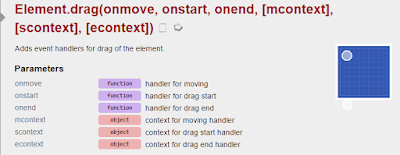

No comments:
Post a Comment